![[IMG]](https://tinhte.vn/data/images/cache/800_sh/1b/8335cfe3ae3afe029677e4ca18c04c0f.png?68875)
Method 1: Factory Reset
- Turn off your phone.
- Enter Droidboot by Pressing Volume Up + Power button.
![[IMG]](https://tinhte.vn/data/images/cache/800_sh/94/bfcc0441329cfd1c40ac0b368d691f96.jpg?21658)
3. Using Volume Up/Volume Down and Power Button to enter Recovery Mode.
![[IMG]](https://tinhte.vn/data/images/cache/800_sh/2f/857fe8c8d60d64f86fb246abce041743.jpg?18192)
4. When "error"(or "no command") appear, Press Volume Down + Volume Up(or Volume Up + Power Button) then your phone will enter recovery mode.
![[IMG]](https://tinhte.vn/data/images/cache/800_sh/62/4a1e21a8e267206031c7d93b3205bdc9.jpg?3750)
![[IMG]](https://tinhte.vn/data/images/cache/800_sh/7f/6be79904b6b63a000fe265ff6ea31f64.jpg?17922)
5. Using Volume to move "wipe data/factory reset" then pressing power button. Wait until complete.
Method 2: Using adb sideload
- Install Intel Driver: Intel® USB Driver for Android* Devices
- Install ASUS USB Driver: ASUS_Android_USB_drivers_for_Windows
- Adb Driver Tool: ADB Driver Tool - Mediafie | ADB DRIVER TOOL - MEGA
- Asus Zenfone 6 firmware: ASUS ZenFone 6(T00G) software Image: V3.24.40.87(Android L) for WW SKU only* | ASUS ZENFONE 6 FIRMWARE(WW, TW, CN)
- Open adb folder, Shift + right click => Open Command Window Here (click on it).
- Turn off your phone and enter Droidboot(Fastboot).
![[IMG]](https://tinhte.vn/data/images/cache/800_sh/94/bfcc0441329cfd1c40ac0b368d691f96.jpg?21658)
- After you enter DroidBoot, type in cmd:
fastboot flash fastboot droidboot.imgfastboot flash recovery recovery.imgfastboot flash boot boot.img
fastboot reboot
- After the recovery & fastboot flash complete go to recovery menu and select on it [navigate using vol up and down , select using power button] [phone will reboot and enter recovery].
![[IMG]](https://tinhte.vn/data/images/cache/800_sh/2f/857fe8c8d60d64f86fb246abce041743.jpg?18192)
- After u enter recovery navigate and select [navigate using vol up and down select using power buttons] update from adb.
![[IMG]](https://tinhte.vn/data/images/cache/800_sh/7f/6be79904b6b63a000fe265ff6ea31f64.jpg?17922)
- And type on adb cmd adbsideload <Frimware File Zip Name> [Example : adb sideload UL-ASUS_T00F-WW-3.24.40.78-user.zip] - Wait Till Done Done.
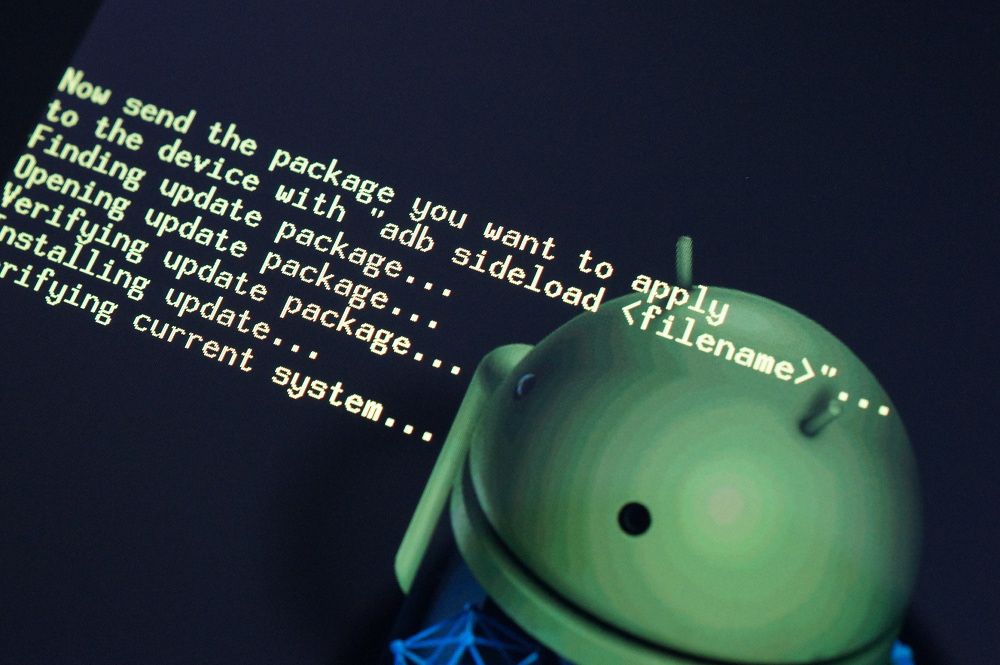
- Wait the for the process to complete, Navigate to reboot and select it [navigate using vol up and down , select using power button].
- The Boot Process Will Be Little Longer After This Process Please Be Patient.

Comments
Post a Comment